Free Ecommerce Shopping Cart
CyoGate Is Supported On More Than 100 Popular Shopping Carts and Our Payment Gateway Includes Free Shopping Cart Software!
Our "Quick-Click" button generator lets you quickly create HTML butons that can be copy & pasted to any web page to enable online ordering.
In addition to being able to create simple "Buy Now" or "Donation" buttons which allow payments for a single item at-a-time, the CyoGate Merchant Control Panel includes free shopping cart software that lets you easily create "Add to Cart" buttons you can place on your web site.
After clicking on the "Add to Cart" button, a customer may click to "continue shopping" and be redirected to your shopping cart page befor checking out. This shopping cart feature allows your customers to purchase several of your products or services in one transaction. If you choose not to use the shopping cart page, the customer is sent directly to the checkout page.
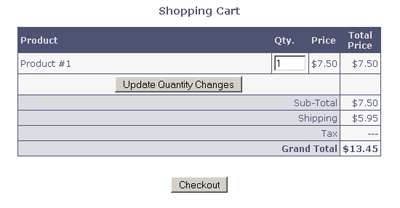
The customer is now brought through the checkout process. They're asked for their name and credit card information.
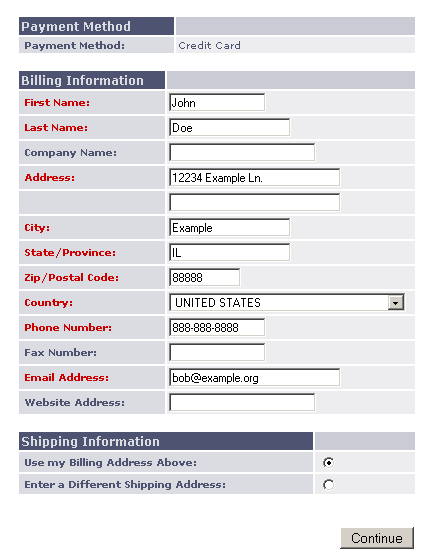
After the customer completes the order, an order receipt is displayed.
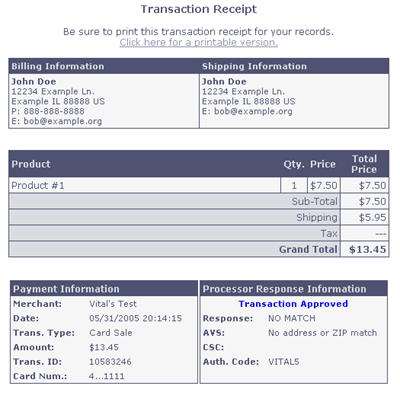
You can control the look and feel of your shopping cart pages, the information that is collected from the customer, and the page that the customer is directed to after placing an order.
CyoGate's free shopping cart software does NOT require you to have an SSL security certificate installed on your website, you do not need to store any credit card numbers, and only a very basic knowledge of html is needed to quickly implement the free CyoGate Shopping Cart on your website.
See Other Ecommerce Shopping Carts Supported by CyoGate