QuickBooks® SyncPay
Process Credit Card Payments Using QuickBooks®
Challenge
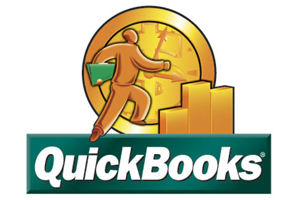 Merchants using QuickBooks® are forced to make double-entries when completing a transaction. For example, when a merchant processes a payment outside of QuickBooks®, it takes two steps to complete the transaction:
Merchants using QuickBooks® are forced to make double-entries when completing a transaction. For example, when a merchant processes a payment outside of QuickBooks®, it takes two steps to complete the transaction:
- Process the transaction with a gateway.
- Enter the transaction manually in Quickbooks®.
This "double-entry" is time-consuming and inefficient.
Solution
With QuickBooks® SyncPay, merchants can process the gateway transaction, create an appropriate accounting entry and automatically mark the transaction as paid without ever leaving the QuickBooks® environment.
QuickBooks® SyncPay Plug-In provides support for payment processing from directly within QuickBooks Pro®, QuickBooks Premier®, and QuickBooks Enterprise® (Version 2007+).
This QuickBooks® Credit Card Processing Plug-In allows merchants to pay invoices, generate sales receipts, process batch transactions, and view batch reports without ever leaving QuickBooks®. Additionally, merchants can process multiple payments against open invoices at the touch of a button. SyncPay also includes support for processing card present swiped transactions after attaching an approved card reader.
The following tutorial demonstrates the installation and functions of SyncPay:
Retail, Internet & Mobile Credit Card Processing and ACH Supported!
Key Features
- Works directly within QuickBooks®
- Allows merchants to pay invoices
- Generates sales receipts
- Processes batch transactions
- Generates batch reports
- Allows multiple payments against open invoices
- Supports card present transactions
- Supports end-to-end encryption
- Compatible with QuickBooks® Pro, QuickBooks® Premier and QuickBooks® Enterprise